Bypass geo restrictions and unblock content with Avast SecureLine VPN for Android
- Security
- Privacy
- Performance
Have you ever clicked on a YouTube video only to get the following message: This video is not available in your country? If so, then you’ve been geo-blocked. While geo-blocking has a purpose, it can also get in the way of enjoying the media we love. Learn what geo-blocking is, how it works, and how to bypass it with a VPN.

Geo-blocking is the practice of restricting access to internet content based on your location. These restrictions usually apply to international borders. Online media companies, streaming services like Netflix, and subscription plans like Amazon Prime use geo-blocking to comply with licensing deals among media properties, certain countries’ legal systems, or other agreements and regulations.

This Article Contains:
Geo-blocking is also used to block access to websites promoting activities deemed illegal in some countries (like online gambling). Some ISPs (internet service providers) may use geo-blocking to throttle your internet as part of their traffic shaping strategy to manage bandwidth and mitigate traffic congestion on their network.
Geo-blocking can also be used for less benign reasons. Some national governments use geo-blocking to block websites they don’t want their citizens to visit. Some online retailers, such as Amazon, use geo-blocking to force people to use the local version of their site, which may charge higher prices than those listed in other countries.
Geo-blocking works by using tracking and geolocation technology to identify your Internet Protocol (IP) address. Your IP address works like your home address — it indicates your general location. If your IP address is connected to a region or country where a particular site’s content should be blocked, geo-blocking is activated and you can’t access that site.
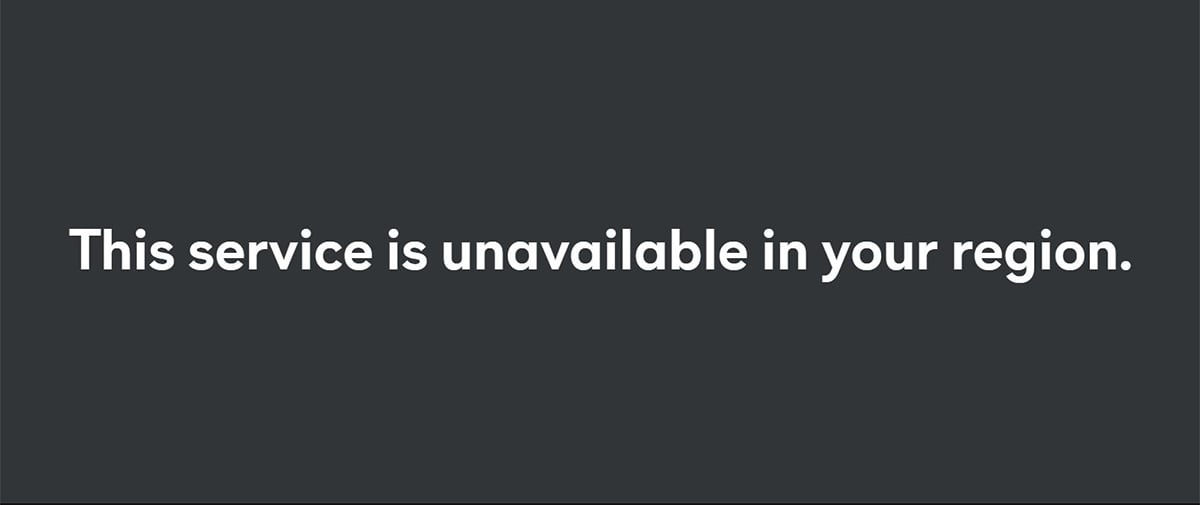
But unlike a home address, your device’s IP address changes depending on your ISP and your location. Your IP address is given to you by your ISP, and geographic information is included in that IP address. Depending on your IP, certain geo-restrictions may apply. Learn more about public and private IP addresses here.
While it can be applied to just about any website, geo-blocking often happens on sites with copyrighted content. The most common example of geo-blocking is on streaming sites like Netflix or Amazon Prime. Geo-blocking is also used by lots of other sites, and even entire countries.
Here are some of the most common examples of geo-blocking:
While Netflix is available in over 190 countries, each country’s Netflix library is different – and not just due to the selection of locally-produced content. The copyright holders of the TV series and movies shown on Netflix have licensing agreements with Netflix, giving the platform permission to stream in certain countries. So a show that’s available on US Netflix may not be allowed to stream on Netflix in, say, France.
In addition to geo-blocking its streaming content, Amazon Prime blocks access to other services depending on your location. Games, ebooks, software, audiobooks, and other digital content can also be subject to the same licensing and copyright restrictions as TV and movies. Like Netflix, Amazon Prime also blocks some known VPN IPs from accessing content available in another country.
On YouTube, content uploaders can define their own region restrictions if they own the content. Copyright owners are free to file a copyright claim on unauthorized video uploads on YouTube. Many videos can be region-restricted, or taken down altogether, due to a copyright claim made by the original owner.
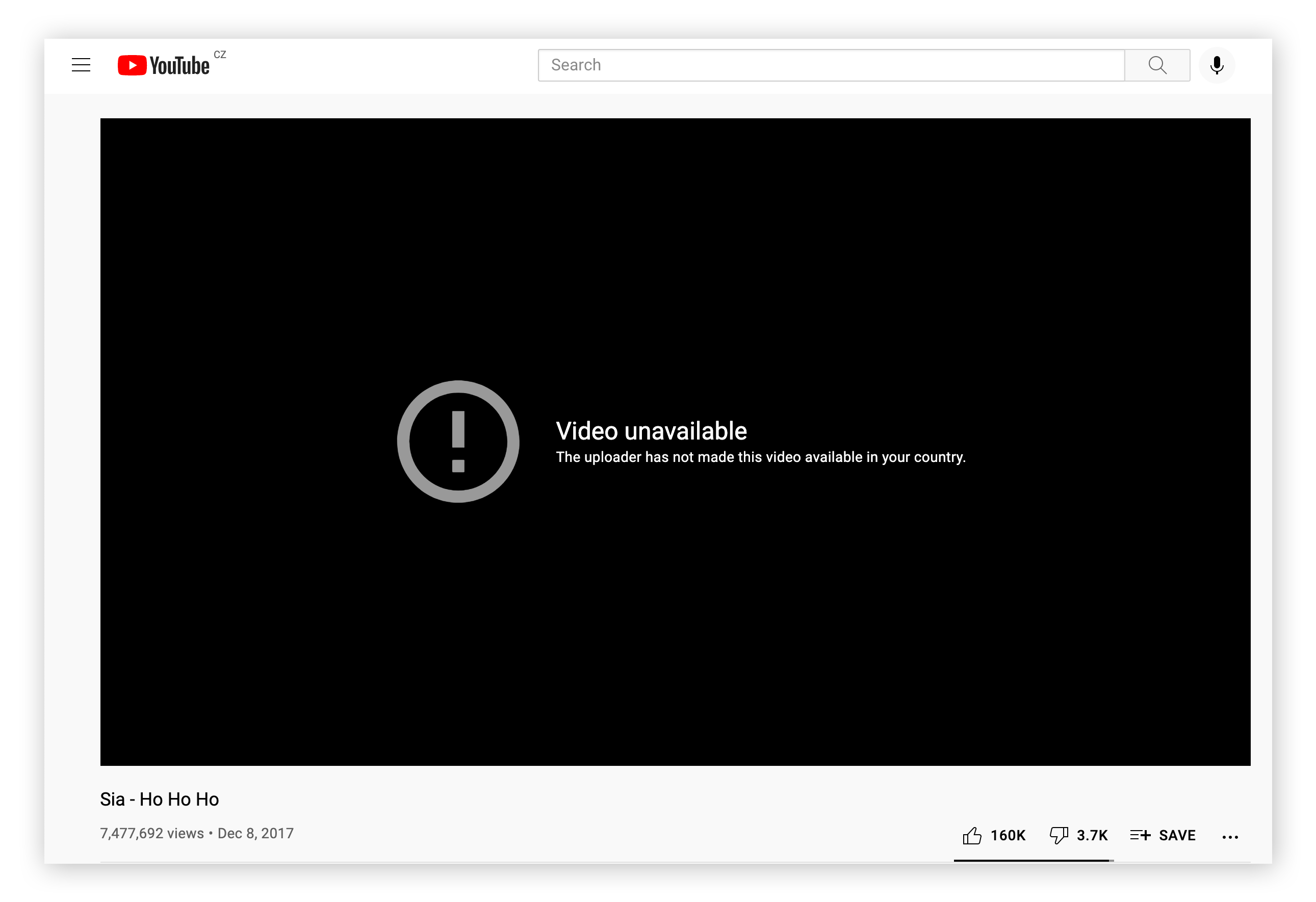 Geo-blocking can happen on YouTube when content is uploaded by someone other than the content’s original owner.
Geo-blocking can happen on YouTube when content is uploaded by someone other than the content’s original owner.
Geo-blocking is common on YouTube when clips of movies, music videos, or sports highlights are uploaded by fans rather than the content’s original owners. Enforcing copyright claims by removing or restricting content protects both YouTube and users from legal claims later on.
Some live sports websites use geo-blocking to restrict access to content. The MLB TV app, for example, won’t let you stream the games of your favorite baseball team if you’re inside that team’s cable broadcast region.
Some sports events also sell exclusive broadcast rights to select TV companies, which can further restrict content based on geographic location. For instance, a country’s local Olympics coverage is usually focused on the sports in which they have athletes competing, leaving out other coverage. And due to the restrictive broadcast rights, content from other countries may be region-restricted or completely geo-blocked.
If websites don’t follow local data protection laws, they may be geo-blocked. Since the GDPR came into effect in the EU, websites that were formerly accessible in EU countries became region-restricted due to non-compliance.
And this isn’t just small websites that may not have the resources to ensure GDPR compliance:. As shown on this list of region-restricted websites, many well-known US-based websites are blocked in EU countries.
 The EU’s GDPR means that many US sites are geo-blocked in Europe.
The EU’s GDPR means that many US sites are geo-blocked in Europe.
Geo-blocking is certainly legal, regardless of how frustrating it may be. Geo-blocking visitors based on IP addresses is a way of enforcing legal contracts, like copyright agreements based on geographic restrictions.
Geo-blocking is common among media properties, because broadcasting and distribution rights for movies or TV shows often vary from country to country.
For example, Netflix may have the right to stream a TV show in the US, Canada, and the UK, but not anywhere else. In Australia, a broadcast channel may have those rights, while no platform may be authorized to stream the show in Thailand.
Geo-blocking is done not only to comply with licensing rights but also for business reasons. It may not be profitable to stream some shows in certain countries (since Netflix would have to pay for the rights in that area).
Geo-blocking for dynamic pricing — charging more in certain countries for the same goods — is also legal. And in countries where internet censorship is the rule, geo-blocking “undesirable” websites is also legal. Whether these practices should happen is another story.
While geo-blocking is legal, in some circumstances bypassing geo and region blockers is also legal. For instance, you may want to bypass country restrictions to get around dynamic pricing and get the lowest price.
If you’re traveling abroad, your IP address changes. That means some content you had access to with your subscription at home might become inaccessible. So you might want to bypass IP geo-blocking to watch TV online.
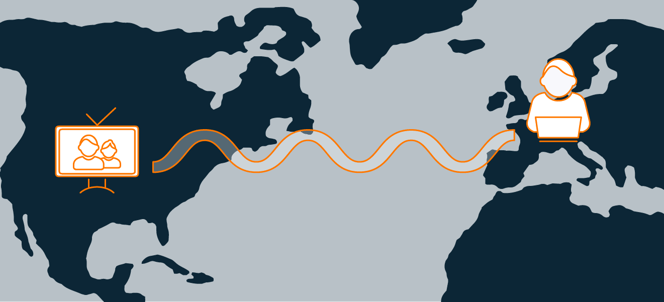 Bypassing geo restrictions can let you access content while traveling abroad.
Bypassing geo restrictions can let you access content while traveling abroad.
If you have concerns about your privacy online, or about cookies and web tracking, bypassing geo-blocking by hiding your IP address also helps protect your privacy, because your location will be hidden.
There are different ways to bypass geo-blocking and access your favorite websites. You can use a VPN, a proxy server, the Tor browser, or smart DNS. All these methods help to hide your IP address.
A VPN (virtual private network) masks your IP address and encrypts your connection to ensure your data stays private. By routing your traffic through a server in another part of the world, VPNs can help you bypass geo-blocks and other content restrictions. That way you can connect to, for example, a USA VPN, servers in the UK, or Australia-based VPN servers.
VPNs are safe and secure, and you can stream your favorite shows, shop for better deals, or simply enjoy a private browsing experience.
And VPNs are easy to set up — there are many benefits of using a VPN, especially when you travel or use public Wi-Fi.
 A VPN provides a secure tunnel for your internet traffic.
A VPN provides a secure tunnel for your internet traffic.
VPNs are perfectly legal. But as VPNs are a popular way to unblock content, they’ve received some unwanted attention from streaming services and ISPs, who often block IP addresses associated with VPNs.
To bypass geo-blocking and get digital privacy wherever you go, use Avast SecureLine VPN. Along with accessing the content you love, your browsing will be more secure with bank-grade encryption.
A proxy server acts as a middleman between you and the server providing the content you want to access. As the name suggests, a proxy server works on your behalf to access the information and pass it on to you. If your proxy server is located in another country, it can help you bypass geo-blocking.
Different kinds of proxy servers offer varying levels of anonymous browsing — anonymous proxy servers, for example, hide your IP address. There are numerous web-based proxy servers you can access straight from your browser. And while it’s simple to set up a proxy server, proxies don’t encrypt your data, so your activity may still be exposed.
Unlike some other options to get around geo-blocking, proxy servers are often free. But using free proxy servers can put your privacy at risk, so be careful when using a free proxy server.
Tor browser is another way to bypass geo-blocking. Tor browser is a specialized browser that connects to the Tor network, a series of nodes that work together to hide your online activity by routing your connection between them and your destination site.
The Tor network uses so-called onion routing, in which user information is kept anonymous through multiple layers of encryption. This can result in a slow internet connection, because of the extra time needed to go through these extra layers.
You can also use smart DNS or DNS changers to bypass geo-blocking. Smart DNS masks your IP address by rerouting your Domain Name Server (DNS) requests through another location so you can access geo-blocked content.
Smart DNS works using only one or two DNS addresses, while DNS changers can change your DNS every time you log on. The difficulty of setting up smart DNS or DNS changers depends on the DNS service you use — you can change your DNS settings on your own internet router.
Smart DNS and DNS changers are primarily used for masking location, so all other information about your device and online activity is still exposed. Other DNS services, such as AvastDNS, can provide additional protection against DNS attacks and other online threats.
To bypass geo-blocking while also protecting your privacy and keeping your data secure, use Avast SecureLine VPN. Along with masking your location so you can access your favorite content wherever you are, Avast SecureLine VPN keeps your data private with military-grade encryption and DNS leak protection.
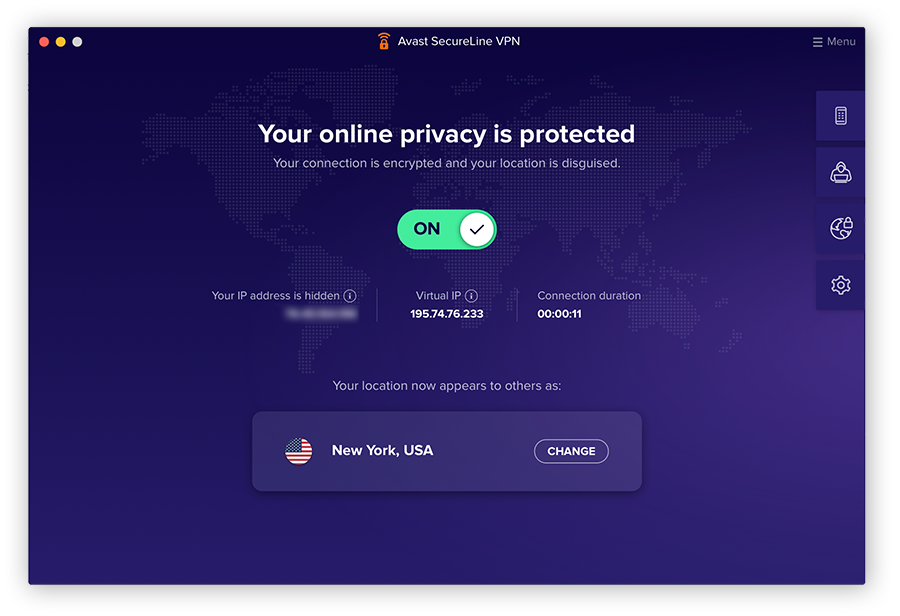
Our VPN uses the highly secure OpenVPN protocol and ensures your connection remains smooth and fast. Download a free trial of Avast SecureLine VPN today and start browsing freely and securely right now.
Download Avast SecureLine VPN for Mac to bypass geoblocks and access content freely wherever you are.
Install Avast SecureLine VPN for Android to bypass geoblocks and access content freely wherever you are.
Install Avast SecureLine VPN for iPhone and iPad to bypass geoblocks and access content freely wherever you are.
Download Avast SecureLine VPN for PC to bypass geoblocks and access content freely wherever you are.
Bypass geo restrictions and unblock content with Avast SecureLine VPN for Android
Bypass geo restrictions and unblock content with Avast SecureLine VPN for iPhone and iPad