Change your location and avoid geo-restrictions with Avast SecureLine VPN
- Security
- Privacy
- Performance
"Oops, something went wrong …" It’s frustrating not being able to access your favorite content, but there may be a workaround if you know how to change your Netflix region. Keep reading to learn how to bypass regional geo-blocks. Then, get a VPN so that whenever you travel, you can stream your favorite content just as if you were sitting at home.

Changing your Netflix region is easy and free if you have access to a VPN that lets you pick and choose your server location. All it takes is a few clicks and you can enjoy your favorite Netflix shows while traveling. It's important to note that using a VPN may violate Netflix's terms and conditions, and you may receive a warning message if you try to watch Netflix with a VPN.

This Article Contains:
Netflix offers thousands of movies and TV shows in over 190 countries, but many of those content rights are on a regional or country-by-country basis. If you’re looking for some home comforts on the road or if a new episode of your favorite series just dropped and you can’t wait a moment longer, you can change your Netflix region easily.
So, how do I change my region on Netflix for free exactly, and do I need a VPN? Although it’s not the only way to change your Netflix region, a VPN — or virtual private network — is the easiest and safest way to get around geo-blocking. Here’s how to do it:
This may seem like a no-brainer, but you need to have an active Netflix account to access any content on the platform. Even if you have an account, if the subscription fees haven’t been paid, you won’t be able to access any series or films. So, first make sure you're paid up and have an active Netflix account.
If you don't have an active Netflix account, there are plenty of other ways to watch TV online including some great free streaming options.
The best way to change your Netflix location is to download a premium VPN with server locations throughout the world. That way, whenever you’re traveling, you can set up a VPN that lets you connect through a server location in your home country.
Are you out of the country right now and want to change your Netflix region immediately? With Avast SecureLine VPN you can choose from dozens of secure server locations across 5 continents, select your location of choice, bypass geo-blocks, and visit any website as if you were at home.
Note: Using a VPN to watch Netflix may violate the company's terms and conditions, and a warning message may pop up on your screen.
Next, log into your VPN and pick a server location in the country you want to stream from. For instance, if you’re normally based in the States, connecting to a US-based VPN server means you can watch all your favorite American shows and movies from anywhere in the world.
A VPN can unblock websites too, making it the perfect tool for students seeking specific educational content, as well as journalists, activists, whistleblowers, and anyone looking to avoid censorship. And remember, the physical distance between yourself and the VPN server location plays a role in connection speed, so selecting a server nearby can help speed up your VPN connection.
Hooked up to a VPN, you can now access all the Netflix content that’s available in the country where you're connected. You don't need to change anything on Netflix itself, all you need to do is log into your account — Netflix will automatically recognize your virtual IP address, and offer you the local catalog of TV shows and movies.
Still unable to stream the content you want? Check to see if your VPN is working properly, and if not, try troubleshooting the most common issues. Otherwise, sit back, relax, and stream to your heart’s content.
Note: While it’s not illegal to use a VPN to access content on Netflix, it may be against the company’s terms of service. Be sure to check the terms and conditions before using a VPN to access Netflix.
 When traveling abroad, a VPN can help you access content from your home country.
When traveling abroad, a VPN can help you access content from your home country.
Wondering how to watch Netflix from other countries without a VPN? There are other techniques to change your Netflix region that work by hiding your IP address or rerouting your connection.
Here’s how you can unblock Netflix without a VPN by using Smart DNS, a proxy server, or Tor Browser:
Like a VPN, Smart DNS works by rerouting your connection through a DNS server in another location. To do this you need to change your router DNS settings to alter the static IP address where your web traffic requests come from. That will make it appear that you’re currently located in another country.
An important difference between Smart DNS and a VPN is that Smart DNS doesn't encrypt your traffic or hide your IP address. While Smart DNS will get the job done for changing your Netflix region, it does not offer the privacy and security benefits of a VPN.
A proxy server can be used to obscure your true location by routing internet traffic via a third-party server. The remote server then communicates with Netflix, so Netflix will base your location on the location of the proxy. Setting up a proxy service is doable, but more technically involved than installing a VPN app. Like Smart DNS, proxy servers don’t encrypt your data, but they do mask your IP address.
Another option is to use Tor Browser to connect to The Onion Router (Tor) — an open-source network that encrypts your web traffic and bounces it around multiple nodes, known as Tor relays, before sending it to its final destination. That means your real IP address remains hidden. But it also results in a slow connection that’s far from optimized for HD streaming. Moreover, you can’t easily customize your desired location.
Choosing between a VPN vs. proxy vs. Tor to bypass geo-restrictions on Netflix is up to you. Each has its own strengths and weaknesses, but if you want to combine ease of use, bank-grade security, and lightning-quick download speeds, you’re better off using a VPN.
No matter where your account is registered, you can watch Netflix in any of the 190 countries (and counting) where the streaming giant operates. That means that almost anywhere in the world, all you have to do is log in to access Netflix’s local catalog of TV shows and movies.
But you’ll likely find that many of your favorite shows and movies are not available on Netflix in other countries due to content licensing restrictions. So if you want access to your regular streaming selection while traveling, you’ll need to change your Netflix location. Using a VPN to connect to a server in your home country gives you access to local content.
It isn't illegal to use a VPN or other methods to access your home content catalog while you travel. But doing so may go against Netflix’s terms of use. By violating the terms of your Netflix subscription, you risk having your account blocked, suspended, or canceled.
Netflix claims that using a VPN to access Netflix will hide regional content and allow you to stream series and films that are only available globally. But there is some uncertainty around this, because the latest VPN protocols can mimic regular internet connections, which prevents them from being detected and blocked by governments, ISPs, or other authorities.
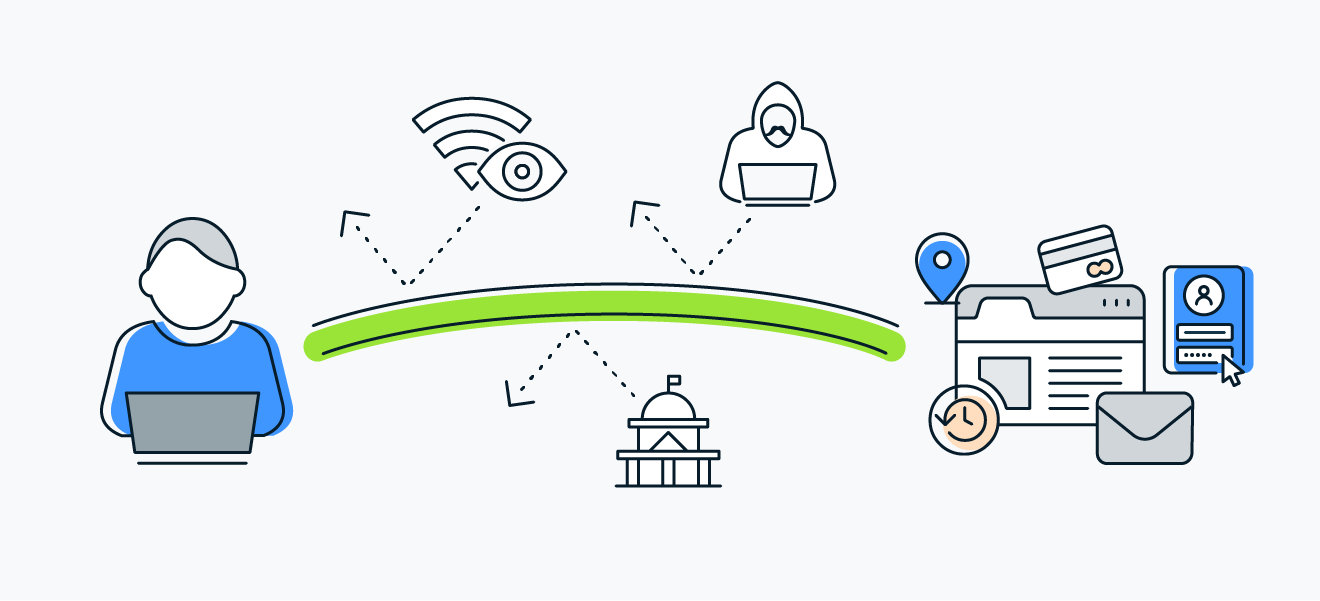 A VPN creates a secure, encrypted tunnel for your internet traffic.
A VPN creates a secure, encrypted tunnel for your internet traffic.
It’s not possible to change your Netflix region within your Netflix account settings. Netflix gets information about where you’re connecting from based on your IP address. So even if you registered your Netflix account in Germany, if you access Netflix from, say, Morocco, Netflix will automatically detect your new location and show you content available in Morocco.
Netflix recommends that if you want to permanently change your Netflix region, you should cancel your account, wait until the end of your billing period, and then reactivate your account from your new home country.
The Netflix catalog varies from one country to another due to licensing and copyright restrictions, local broadcasting regulations, and company preferences. Determining the best Netflix catalog depends on your personal preferences.
If we're talking numbers, Slovakia, Bulgaria, Lithuania, Estonia, and Latvia currently have the most content available on Netflix. But bigger doesn’t always mean better. If we're talking quality, Netflix in South Korea features the highest selection of Academy Award-winning shows. And If you absolutely must watch Rain Man or What's Eating Gilbert Grape, you can do that only on US Netflix.
Surprisingly, not all Netflix originals are available worldwide, despite the fact that Netflix owns the global rights for most of them. Sometimes this is because the film or series was created before Netflix was available in that region or because another company already has rights to the title for a specific region.
Yes, you can change your Netflix region on mobile too. And you can access regional streaming content on any device with the help of a platform-compatible VPN app for iOS or a VPN for Android.
Passport, check. Eye pillow, check. Netflix, check. That’s right, Netflix is coming too. Don't let traveling keep you from accessing your favorite shows from home.
Download Avast SecureLine VPN to bypass geo-restricted content and enjoy lightning-quick, HD streaming on up to 10 devices at once. On top of complete access to your favorite shows, a VPN hides your location from snoops and encrypts all your internet traffic to keep your personal data secure. Install Avast SecureLine VPN today.
Download Avast SecureLine VPN to change your location and avoid geo-restrictions. Access content freely wherever you are.
Install Avast SecureLine VPN to change your location and avoid geo-restrictions. Access content freely wherever you are.
Download Avast SecureLine VPN to change your location and avoid geo-restrictions. Access content freely wherever you are.
Install Avast SecureLine VPN to change your location and avoid geo-restrictions. Access content freely wherever you are.
Change your location and avoid geo-restrictions with Avast SecureLine VPN
Change your location and avoid geo-restrictions with Avast SecureLine VPN